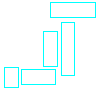|
|
Hints on using the JobTrack demo installations
|
1. The center horizontal divider can be dragged up and
down in order to adjust the size of the top and bottom
windows.
2. Learn by doing! The data in these demos is
not real. It's OK to make mistakes so add jobs,
edit jobs that are there, delete jobs. The best way
to learn a package is to use it. You can't mess this
one up.
3. Fly over tips are available when you hold your mouse
pointer still over a link for a moment.
4. Small question marks next to fields will also display fly-overs
about the fields. Slightly
more detailed help for the field will pop up if you click on them.
5. The help facilities are the ones that ship with JobTrack.
Click on the big question mark in the top right corner to
view them.
|
Creativyst™
Job Track
Help Pages
|
Product/JobTrack/HintPop.htm
|