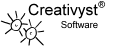© 2001 - 2003 Creativyst, Inc.
|
|
|
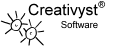
|
|
Creativyst® Gleaner
Product information page
|
Statistics Monitoring and Automated Response Technology(SMART™)
Creativyst® Gleaner is a multi-tier software application that
monitors and displays real time data from diverse systems. It permits users to
analyze and respond automatically when pre-set conditions are met. Both the
conditions and the actions taken are configured by the user. Fields are the
central mechanism by which user's accomplish these tasks when using the
SMART™ tool in Creativyst® Gleaner.
Some Field
Capabilities:
- Fields: A field is the central object
in Gleaner. A field holds the
statistical data you wish to use.
That is, it holds the number, string, or message that is being
gleaned from your systems. This
information is what is displayed, analyzed, and/or, acted on by gleaner.
An example of a field is Calls In Queue
(CIQ). When it is stated like
this, it is usually a field CLASS, that is, we know it will display the
number of calls in queue for a given split, ACD group, or Skill group, but
we have actually said which queue or group it will glean the CIQ number
for. Though this is specifically
referred to as a field CLASS, unless you are a programmer it is more
convenient to simply refer to it as a field. A field holds a lot of
information that gleaner uses to find
the proper number to fill it with.
For the most part it's ok for a regular user to ignore this
information. Just knowing there's
a lot more to a field than just the value it holds is enough.
- A
single field "instance" may get its data from multiple sources,
by different scripts. Since the
data is formatted differently from each source, each source may have a
different parser.
- Class: A class of something is a
generalized version of it. You
make instances of it by filling in the blanks
(called parameters) it needs
to do its job. For example, a
field class (which is normally just referred to as
a "field")
will produce a field INSTANCE when the user places it on a layout and
tells it which group ("Sales", "Collections",
"Support", might be some examples) to get the Calls In Queue
number from.
- A
single field "Class" may produce instances that get
their data from different sources, which may have different or identical
data formats.
- Instance: An instance of something is
created whenever the user selects it and supplies information to make it
specific. For example, when a user
selects a field and places it on a layout, s/he has created an instance of
that field. S/he has already told
it where it should display (which layout). Other information about what
system to get the field from is
automatically provided by the layout, but can be overridden by the
operator if s/he chooses. Other
information, such as the queue or group who's CIQ is to be reported can be
supplied as well.
- Source: A source is the actual system
where data is gleaned. A source
will be of a particular "type" or "brand", such as
Lucent CMS, WWW, or Rockwell.
Multiple connections can be made into a source, such as over
telnet, serial ports, the web, or ODBC.
- Connection: A connection is a path
into a source. Sometimes there is only a single
connection into a source but there may often be many. Connections include
a way to "log
on" to systems that require it, and handle all the password
encryption and administration required to keep the system secure. If
there is a modem or proxy server
between the source and Gleaner, the information needed to negotiate these
are handled by the connection. Scripts may be limited to only running on
certain connections into a source.
This allows users to set up connections for slow data, like
histories, and long reports while maintaining separate connections for
gleaning fast, real-time data.
This also permits different types of connections into the same
system, for example Calls In Queue might be gleaned using telnet, ODBC, or
Symposium when it is sourced to a particular Nortel system depending on
which connection is least busy at the time.
- Layout: A layout is a place where the
fields, along with header information is formatted for display. It is NOT
the actual display. A layout
can be "connected" to a "display" of various
types. A display can be many
things, such as
- A
"pop-up" window on an agent's or group of agents'
terminals
- A
table on a web page of the company internet or intranet site
- A
pager on the belt of a support person
- A
readerboard sign hanging on the wall
- An
email sent to an agent, support person, or even a customer if you
wish.
- An XML feed on the Web or on an intranet site
- Composite Fields and Other
Capabilities: In addition,
fields may be made up of other fields (called a composite field).
Composite fields permit simple calculations and logic opperations
to be performed on a set of fields producing a new value for which
actions may be specified. There are other field capabilities as well.
- Capability
1 and 2 may be combined so a field CLASS may produce an instance that can
get its data from varied sources. Each set of sources and formats being
determined by what sources are defined in the field-instance
parameter.
- Field
instances may hold an array of occurrences from the data-set produced by
the script. when displayed as a
single field the "top" (usually the first occurrence found)
result is displayed. Special
"column" layouts allow all or part of the fields from these
sets to be displayed.
- Actions: Actions are based on field
values (including composite fields) and can be many things including
-
The number changes color or flashes on any displays it may be visible on.
-
An email is sent to a specific recipient or recipient list.
-
A particular pager or group of pagers is activated.
-
A pop-up window with a message is displayed on a particular user's computer
screeen.
-
A scrolling message (called a "marquee" is displayed on a wall sign
or on a set of screen windows.
-
A graphical image is displayed or changed.
-
A phone number is dialed and a recorded message is played when the callee picks
up.
The image change can be changes in charts and graphs based on field values or
it might be other types of changes such as a smiley face that changes
expression based on the field's value.
At Creativyst, we back our customers and clients to help
insure their success. Our software is sold with the understanding that
you must be satisfied or return it. If you're not successful we're
not succesful. It's that simple.
There are many ways we acheive this commitment to you. For those who are
experienced with systems installation, and development we provide
HTML help pages
for
installation as well as more advanced administration and system customization
tasks. We offer email, forum, and FAQ support with quick turnarounds as
well.
If you don't have experienced IT people or you would like more in depth support
of your IT department during the initial stages of product installation and
employee acclimation we are ready to help with on-site and off-site consulting,
installation, and training services at surprisingly reasonable costs. We
recommended this approach in most cases for all but the most basic of
Creativyst® Gleaner installations.
Because Creativyst® Gleaner is a real-time data aquasition
system, it requires a server component to be connected to the systems it is
monitoring. The more direct this connection is, the faster and more securely
the statistics will be updated. For these reasons we don't recommend or offer
an ASP version. However, there are many web based components and we will be
happy to help you run these, on your servers or remotely as each situation
requires.
How else can we help? Not a process, an attitude.
All our traditional (non-ASP) software licenses are sold with a 100%
SATISFACTION GUARANTEE. We want you to be happy with the product you purchase
from us. If you aren't, you need only return it within 30 days for a full
refund of the purchase price.
Keep in mind however, when you purchase Creativyst® Gleaner for
anything but the most basic installations, there could be other expenses not
reflected in the price. - Cost of wall displays as well as
- extra network or serial cabling runs to connect wall displays
- extra power cabling to support wall displays
- There is a one time "per-display" licensing fee for each
wall hanging display that was not purchased from Creativyst. This fee
is waived for any wall displays purchased more than 12 months
before purchasing Creativyst™ Gleaner.
- Cost of any extra computing equipment and opperating systems if
none are in place to run the application.
- Cost of employee training and lost productivity during training.
- Cost of consulting and installation services needed to make
connections to proprietary and/or legacy systems.
| |
|
|
|
|
License
Price (non-ASP): $2971.00/each license*
|
|
|
| |
*A license permits you use of the
software to monitor data from a single enterprise
using a single running instance
of the server portion of the application.
You may share the resulting data with
other facilities and individuals, inside or outside
the enterprise. You may not use the application
to monitor data from outside enterprises unless
they have also purchased a license.
|
|
Buy now
|
|
| |
|
|
|
|
| |
|
|
|
|
ASP is not available for this product
|
|
|
| |
Because this product requires a server to
closely monitor on-site systems and applications
an ASP model is not indicated.
|
|
na
|
|
- Note:
License support includes:
- Immediate download of the software for licensed use.
- Download updates as they are released for the next year.
- Full online support (forums and email - usually within hours)
|
Package Name:
|
Creativyst® Gleaner |
|
Cost:
|
$2971.00
(licensing costs for existing wall-displays may also apply)
|
|
|
|
|
Language:
|
C, C++, JavaScript, Perl |
|
Source Included:
|
Script (Perl, JavaScript) only
|
|
|
|
|
Requirements:
|
|
|
SMART Server:
|
Windows 98, 2000, Me, NT 4.x, NT 2000
|
|
Web Server:
|
If browser based components are used. |
|
Perl installed on web server
|
most do |
|
|
|
Frequently Asked Questions
|
[top]
|
Q: Can I run the browser based portions of this application over my
office LAN without connecting it to the Internet?
A: Yes. You can use your office LAN to allow everyone in the office
access to the application from their desktop workstations. This is commonly
referred to as an intRAnet. When Creativyst™ Gleaner is configured to
include browser based access it will run using a purely local instance of the
web server.
Q: Is source code included?
A: Sort of. Only the browser scripts and SMART scripts used to parse
fields from your data sources are included though. The C, C++, and other
compiled code are not provided in this licensing offer.
Other Information and Documentation
|
[top]
|
The following is a list of all documentation, support, and resources for
Creativyst™ Gleaner.
Other Products:
|
A list of other products that purchasers of Creativyst™
Gleaner may find useful.
|
|
Product & Sales Info
|
You are here. This is the Product and Sales Information page for
Creativyst™ Gleaner. It contains preliminary purchase decision support
for the product as well as this index to more detailed information.
|
|
Purchase Now:
|
This is where you choose the password you will use to download the product and
then give your information to the credit card processor. If you're buying a
license, you will have immediate access to the download page once you've
made the purchase. If you already have an account with Creativyst we'll
retrieve your contact information for you and pass it on to the credit card
processor.
|
|
FAQ
|
A list of Frequently Asked Questions about Creativyst™ Gleaner and
web based applications in general.
|
|
Issue List
|
Peruse the list of features currently under development or suggest a new
feature to be added. Application bugs are reported here too. UNDER
CONSTRUCTION
|
|
Forums
|
Go to the forums to get help using or installing Gleaner from Creativyst, Inc.
UNDER
CONSTRUCTION
|
|
Email Us
|
Relate your issue or sales question using our email support address.
|
|
Need something completely different?
|
[top]
|
We are software designers at Creativyst. We will also be happy to develope
completely new custom solutions for your business from the ground up. We will
help you translate your day-to-day procedures to more efficient automated
systems that look toward the future. We will work with you every step of the
way. Our goal, to make the process easier and less complicated for you. Our
100% satisfaction guarantee means we share the risk. If you're not successful,
we're not successful.
Also, with a variety of licensing options (exclusive, non-exclusive, ASP) we
strive to keep it affordable. We understand the budgetary concerns of small
business and are committed to placing custom software systems within your
reach.
Two of the biggest mistakes businesses can make when implementing new systems
are:
- Embrace bleeding-edge technology that may very well be
un-supported in five to ten years.
- Fear making the first mistake so much that they spend their
systems budget on obsolete (i.e. "un-competitive")
technologies.
While we understand legacy systems at Creativyst, we strive to bring tomorrow's
technology into your designs. We don't incorporate every new super-hyped
technology that is introduced, but instead look for innovations that will be
around in five years AND bring clear, provable ROI (Return On
Investment) advantages. Our goal is to future-proof your systems into the
practical forseeable future. Crystal balls may be entertaining, but
they are not reliable.
History / Background
|
[top]
|
|
|